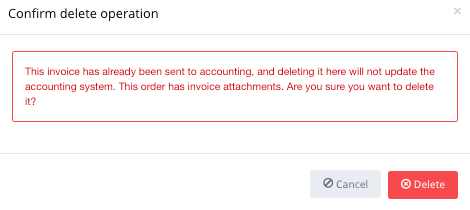Any user with accountant permissions can delete a closed invoice. To do so, navigate to the orders page
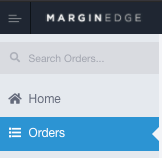
Use the search bar to find the invoice you're looking for and click on the invoice you're looking for.
Scroll to the bottom of the screen and you'll see a red "delete" button
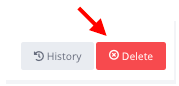
Press this to delete.
You may see a warning like the one shown below, to proceed, press the red delete button.