When you upload an invoice into MarginEdge, we transcribe the line item detail from those invoices into our software. Each unique line item on an invoice we call a Vendor Item. Every Vendor Item in MarignEdge is unique to its vendor. You can order Vendor Items from your Vendors using our Order Guides and get Price Alerts about Vendor Item price changes.
We also have a more general representation of your purchases in the software called a Product. Products are what you count on Inventory, use in Recipes track using the Price Movers feature. Often, a Product will be linked to more than one Vendor Item. So, you may buy Avocados (for example) is delivered in multiple packaging sizes from various vendors, but our Client Services team of restaurant industry veterans (plus some software assistance) review each new Vendor Item from your invoices and link them to either an existing Product in your product database or a new one. We then code your products into Categories that determine how those purchases are reported to your accounting system.
Once a Vendor Item is linked to a Product, every time it's seen on an invoice from then on, it will automatically be linked to the same Product.
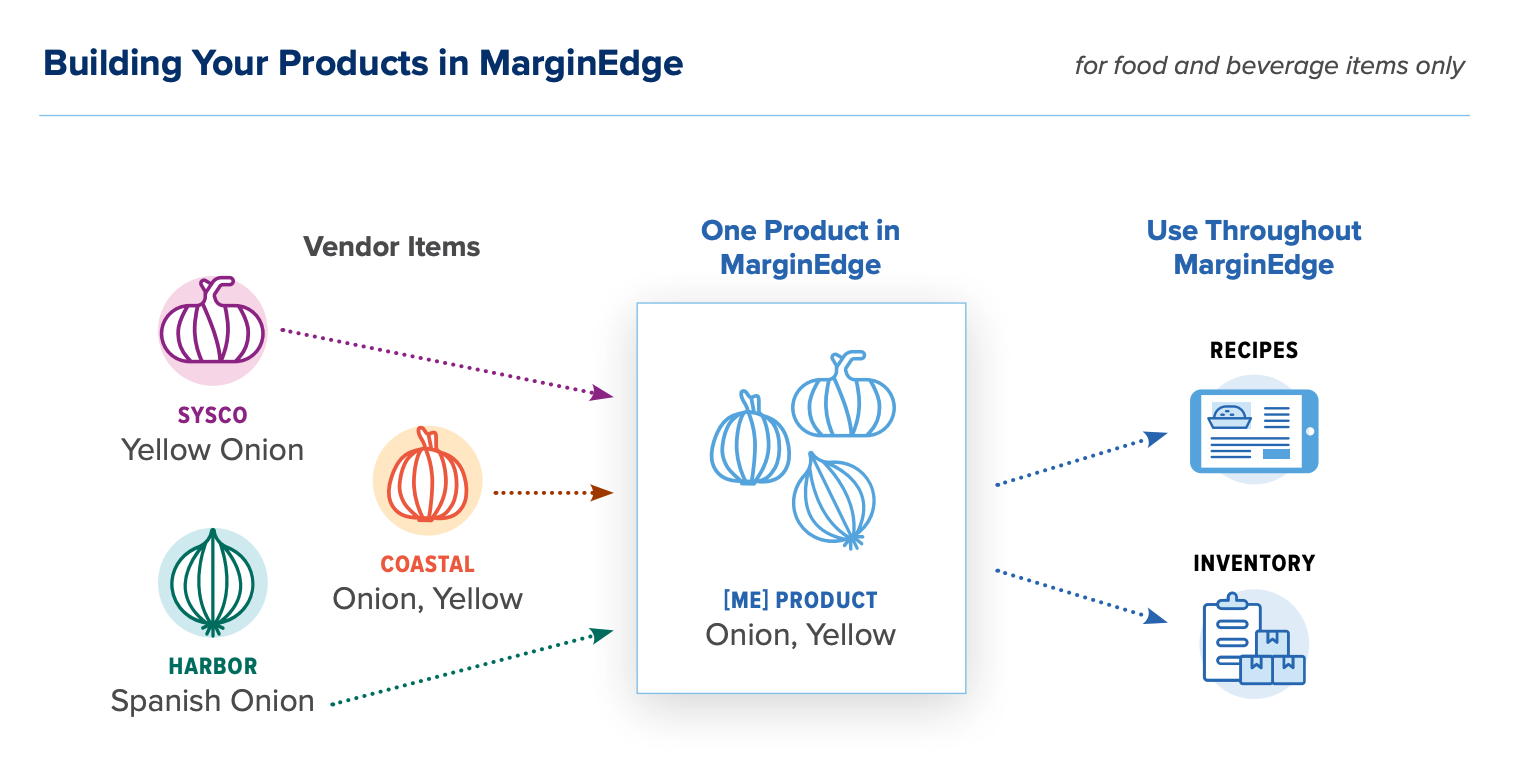
Where can I review new Vendor Items as they come in to make sure everything is being linked and coded the way I want?
We recommend you review the New Vendor Item Review on a regular basis to see how your new vendor items are being coded, and change any Vendor Item <-> Product associations you want to see differently (here's an article on how to do that).
You can also opt to use the Invoice Approval to review all your invoices for this purpose as well as other areas of invoice processing like reviewing what Payment Accounts your invoices were closed to and other invoice details.
How does MarginEdge decide how to code/categorize my products?
All of our staff have restaurant experience and make use of system-wide data about how other restaurants code these items that we bring to bear on the task. We use the Categories you have in the system and classify things according to what they are as we do not know how they're used. So if you upload an invoice with apples on it, we'll code that as "Produce" or "Fruit" depending on your restaurant's Categories but we won't code it to "family meal" or "desserts" because only you know how you intend to use it.
Sometimes I buy the same product but I want it coded two different ways, can you do that?
Coding is determined by the Category set on the Product. In general, each Vendor Item in MarginEdge is linked to a single product and each product is set to a single category. So, for example, if you buy limes and they are coded to Produce, then every time they are purchased, they will automatically be coded as Produce. We cannot change the already defined Category based on an invoice; we code items on a per/product, not per/invoice basis.
HOWEVER, you can set a product to report proportionally to more than one Category. So for example, every time you purchase limes, 10% of that purchase can be reported as a "Bar Consumables" purchases, and 90% as "Produce". Defining an average split of the Categories is the way to accommodate this desire to code one product two different ways.
Does MarginEdge try to match ALL new vendor items to existing products?
No, we only do this for Food and Beverage items, not for other purchases like expenses, disposables, paper goods, etc...each of those items gets a new unique Product each time a new Vendor Item is seen in the system.
How do I fix it if it's wrong?
Follow the instructions here: How to Handle a Vendor Item Associated with the Wrong Product
