Remember that time you scanned a bottle for the first time and had to estimate the full or empty weight of the bottle? Now's your moment to enter the true number so you can have the most accurate data!
Follow the steps below to update the Full & Empty bottle weights of products. These instructions are if you have an empty bottle to weigh, but the steps are the same for a full one - just select the appropriate button as you move through the steps.
When you have an EMPTY bottle to weigh:
1) From the Main Menu, tap "Inventory Management"
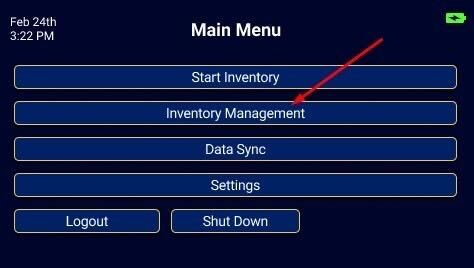
2) Select Tools

3) Select "Scan Full & Empty Weights". When you see "Ready to Scan", the barcode scanner is now ready.

4) Scan your bottle's barcode
5) When the Ready to Weigh screen appears, place the bottle on the scale. Watch for confirmation - "Item Weighed" message - and tap "Empty Weight".
(Just reverse these steps for weighing a full bottle - select "Full Weight" and then you can estimate the empty weight in the next step.)
6) If previously you also guessed the full weight, then tap "Yes" to get a more accurate update for the full weight. But if you had a full bottle to weigh previously, tap "No" to retain that number.
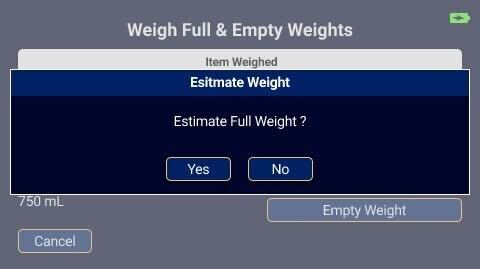
10. Remove the bottle from the scale.
Now repeat steps 4 through 6 for each Full bottle that you are updating.
