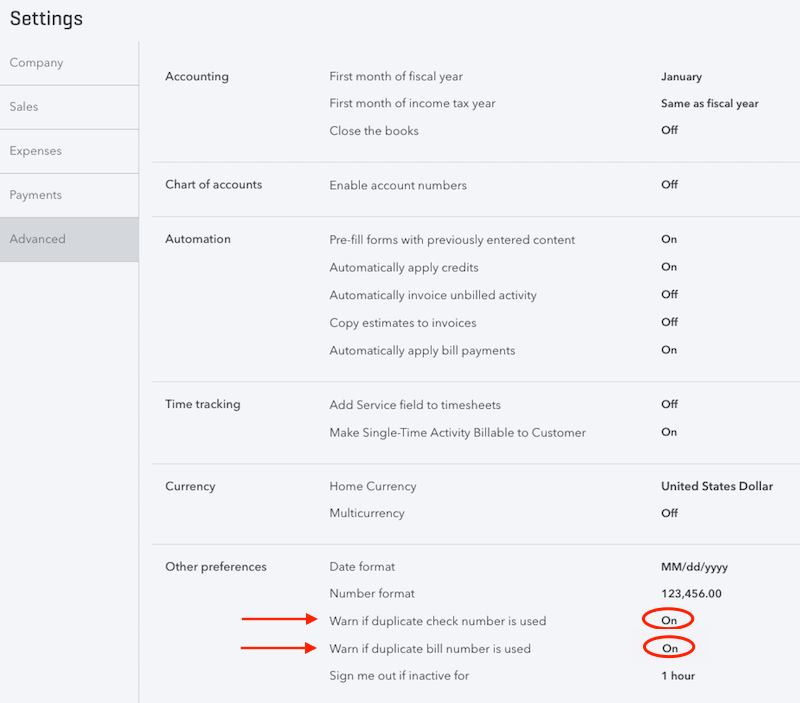This help article is for QuickBooks Online. If for any reason an invoice or check payment is sent from ME to QuickBooks, and the invoice# or check# is already in QuickBooks, there is a handy configuration setting provided by QuickBooks that will stop the information from creating a duplicate in QuickBooks.
These tips do not prevent duplicates in QuickBooks Desktop. As far as we know, there is not a way to prevent duplicates when the data is imported into QuickBooks Desktop.
Once you enable these settings, if for any reason ME is attempting to send an invoice or check already in your system, QuickBooks sends back a message to ME that stops the export and results in an error for the item that is displayed on the ME Export page. The invoice or check can then be 'skipped' in ME, requiring no further action.
For QuickBooks Online users:
Once in the appropriate client file in QuickBooks, find the gear icon in the upper to allow you to configure settings. An image of the Settings page is shown below. From the Settings page, select "Advanced". Then find the bottom section labeled "Other preferences".
In that section are two configuration settings:
1. "Warn if duplicate check number is used". Select ON for this.
2. "Warn if duplicate bill number is used". Select ON for this.