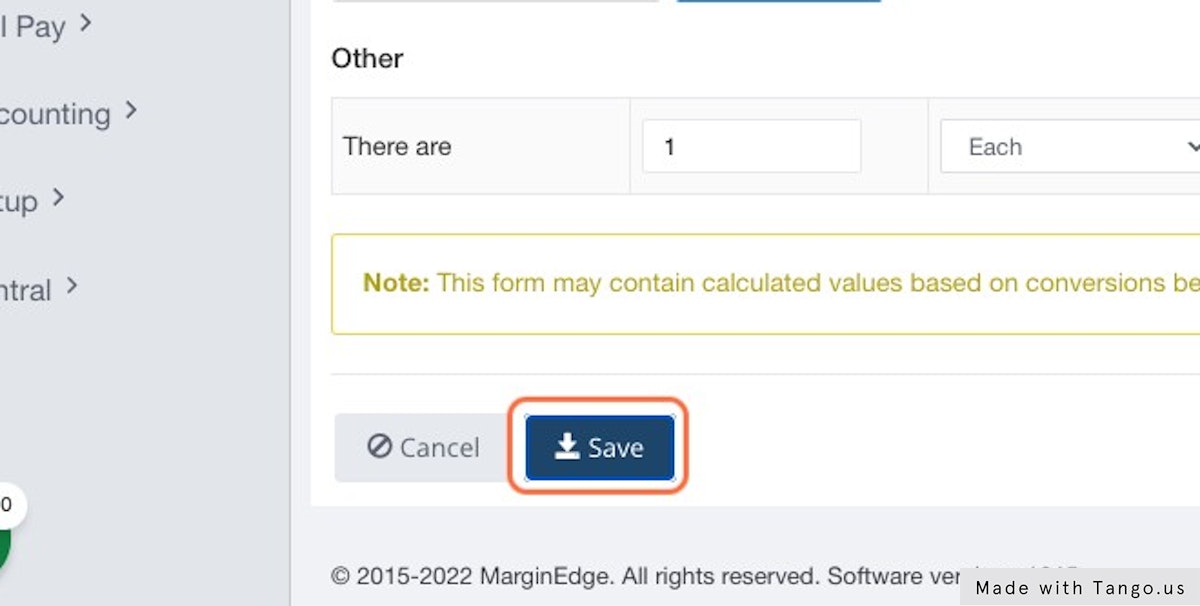MarginEdge allows you to create custom count-by to help take inventory and create recipes. Follow the instructions below get started:
2. Click on Products
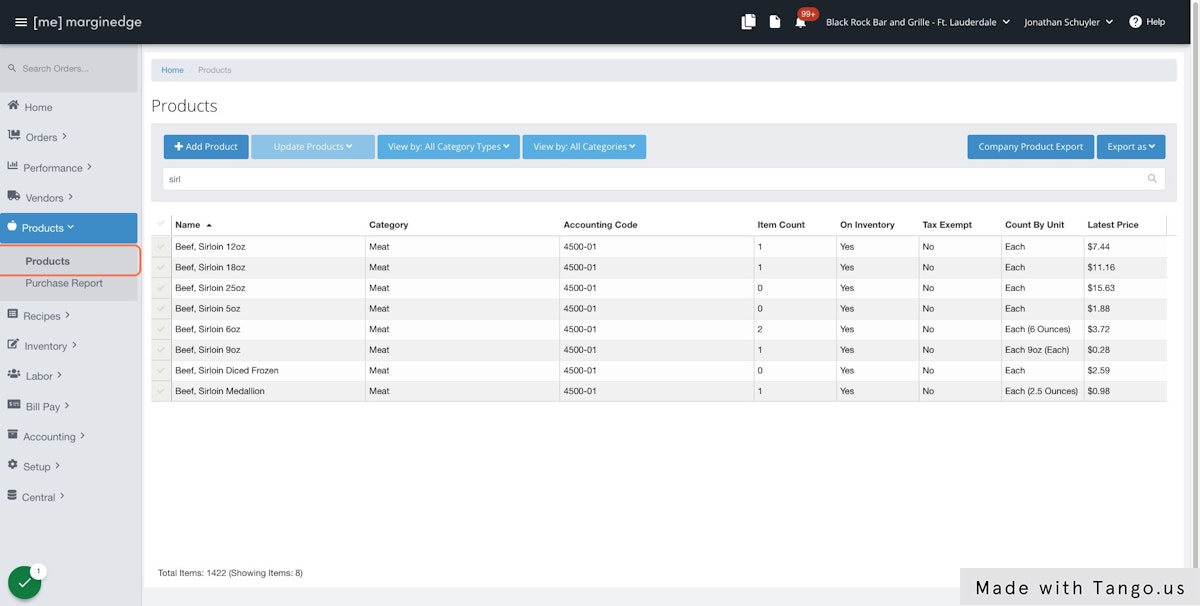
3. Select the product you would like to edit
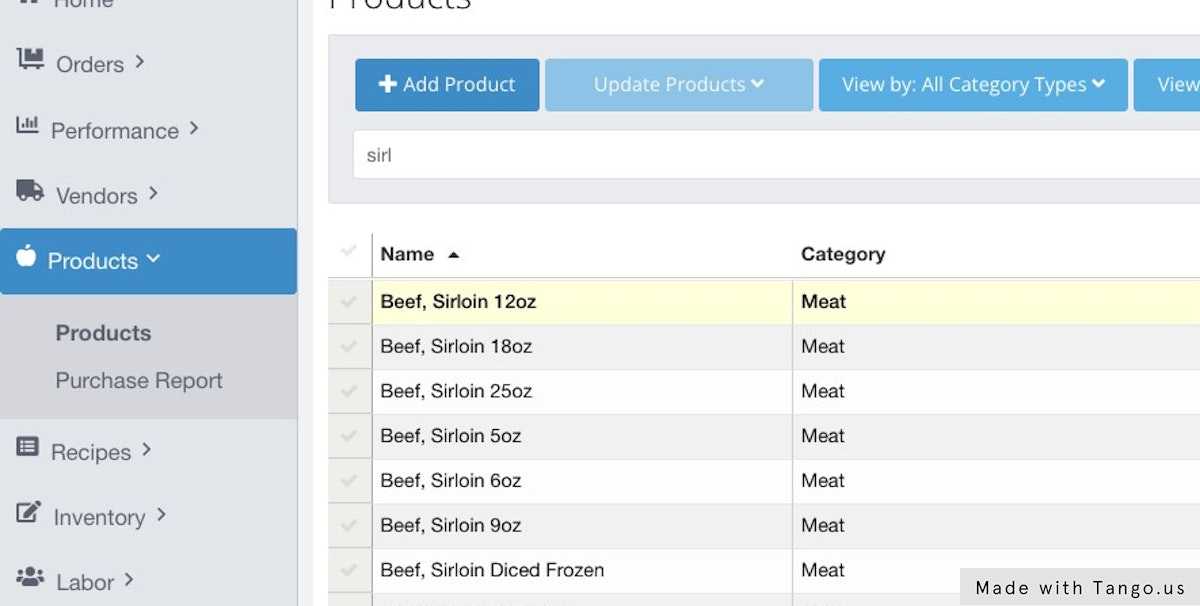
4. Click "Edit Product"
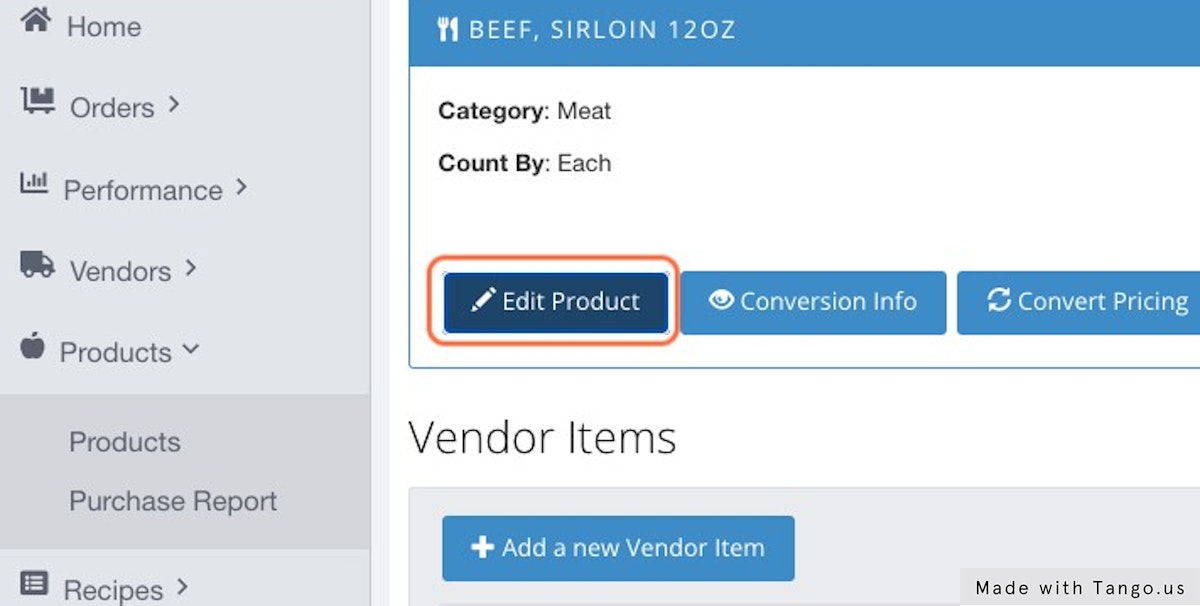
5. Click "Edit Unit and Name"

6. Type "Each" in the custom count by alias box

7. Enter the count by value you want your custom count by to represent
In this case 1 each "Beef, Sirloin 12 oz" is 12 ounces
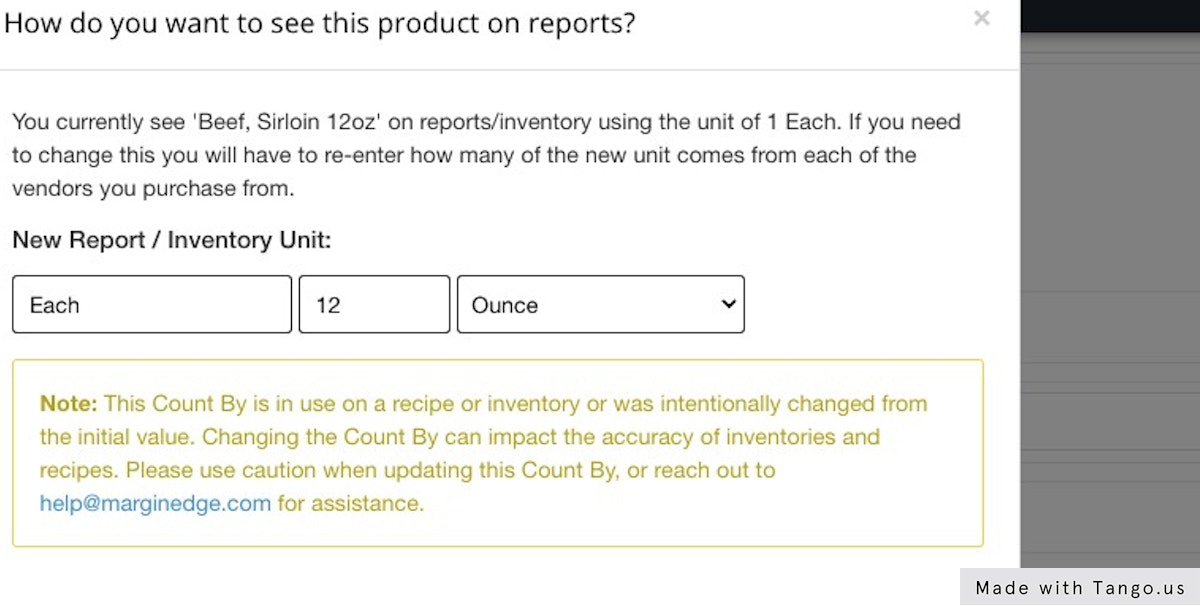
8. Click on Save
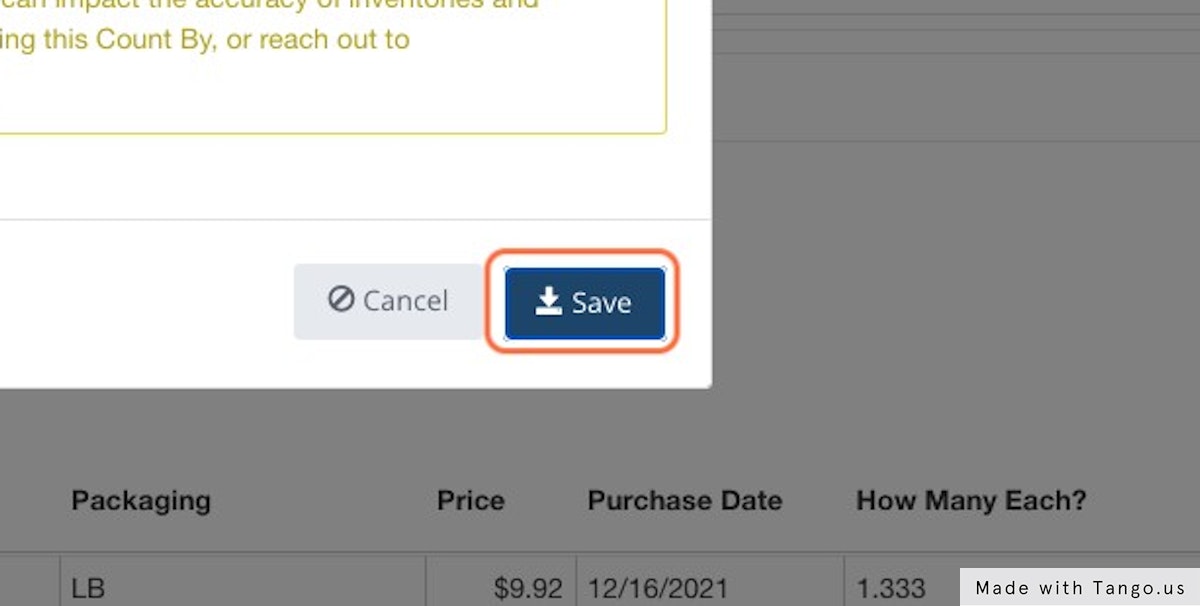
9. The software may auto calculate the conversion from the vendor item
If it does not or you want to change it, add (or edit) the vendor item to product conversion here
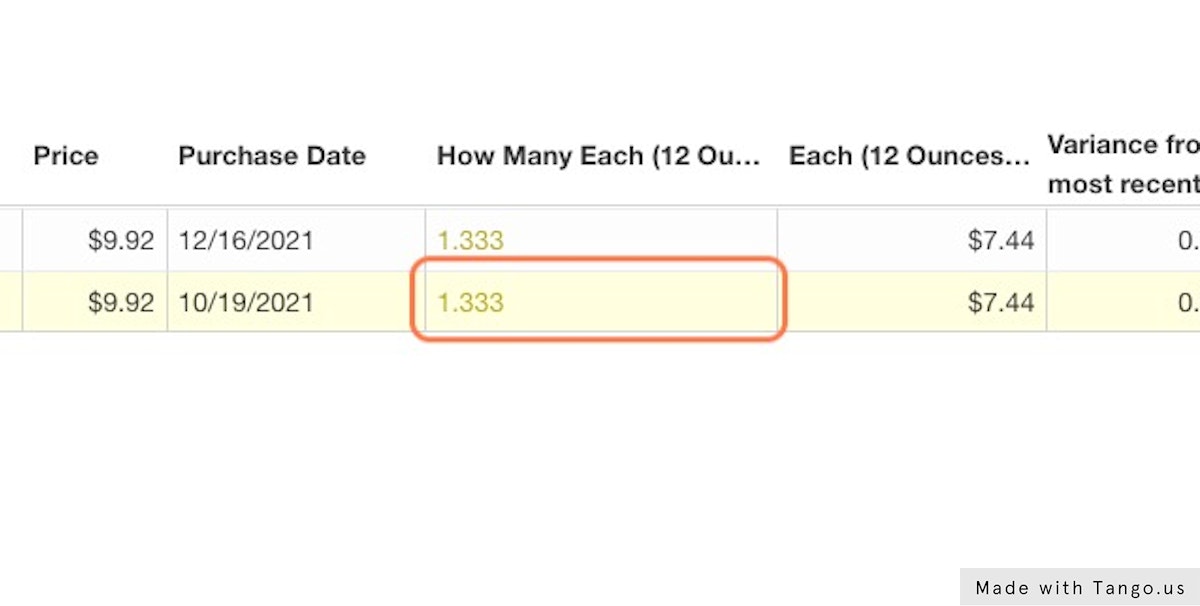
10. Once you're done, press save. Click "Save"