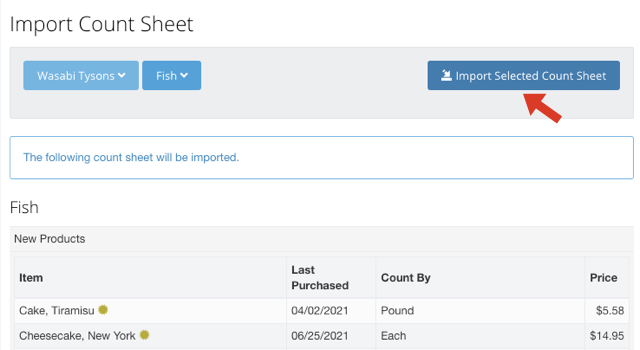If your restaurants share a Company Concept in MarginEdge (for more on this topic check out our article on multi-unit entities in MarginEdge) you can transfer count sheets you've created from one restaurant unit to another.
For example, if I wanted to import my "Fish" count sheet from Restaurant A to Restaurant B you would go to Restaurant B then go to Inventory > Count Sheets
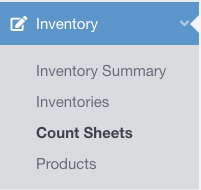
Next click the "Import Count Sheet" button
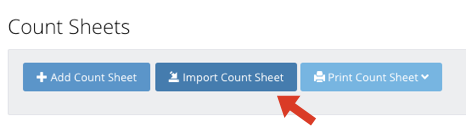
Select the restaurant that has the count sheet you want to import
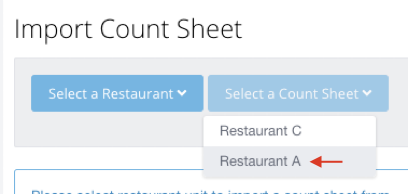
Select the specific count sheet you want to import
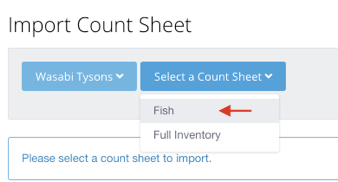
You can review the sheet, then when you're ready press the "Import Selected Count Sheet" button to import.