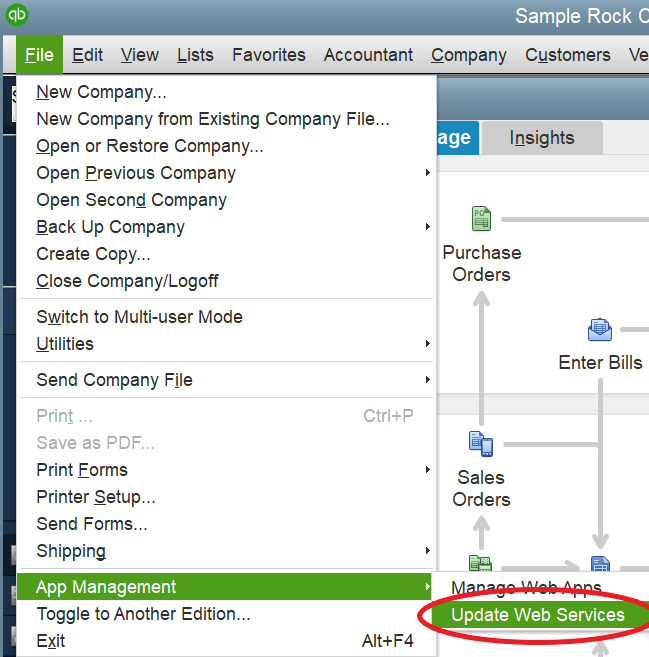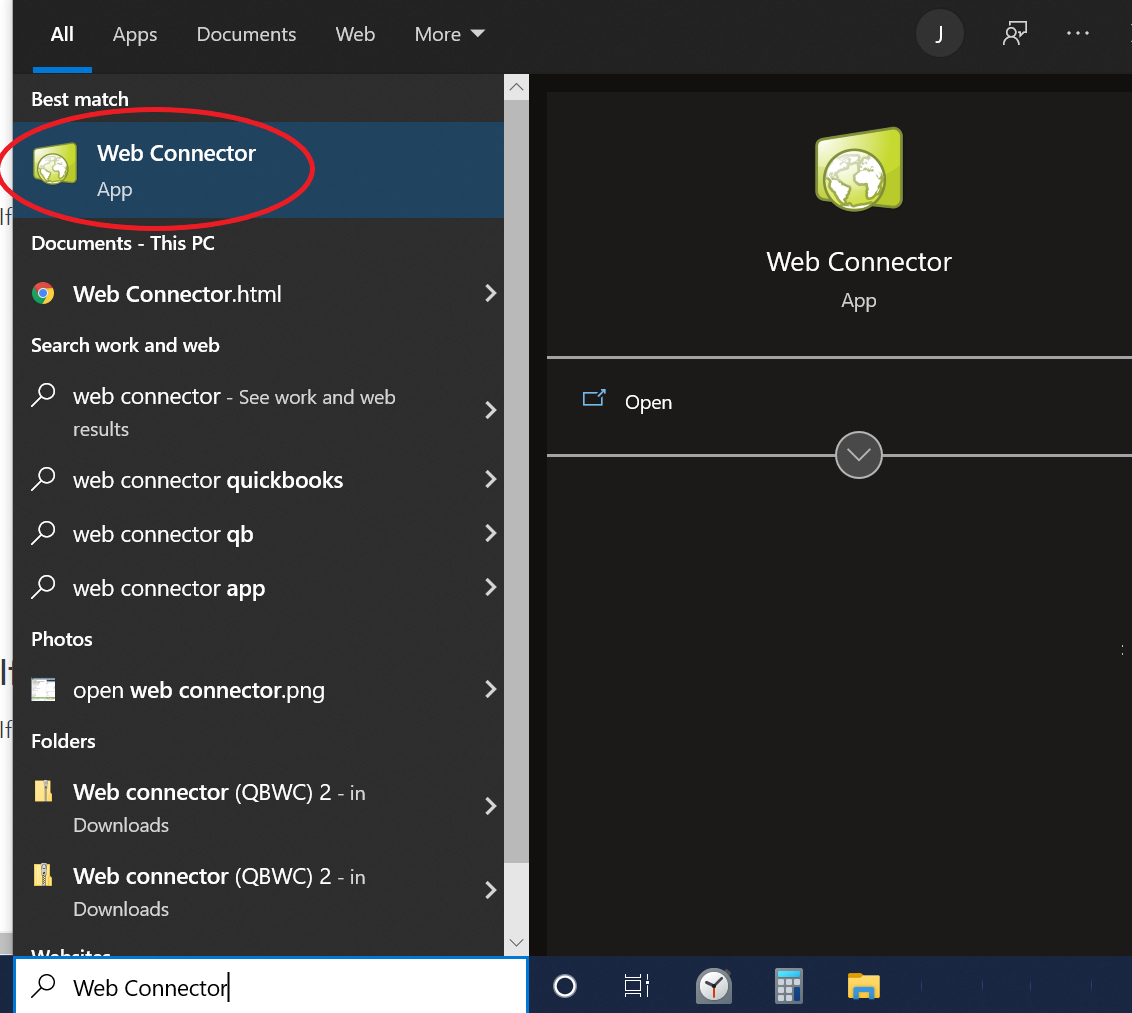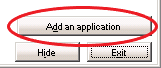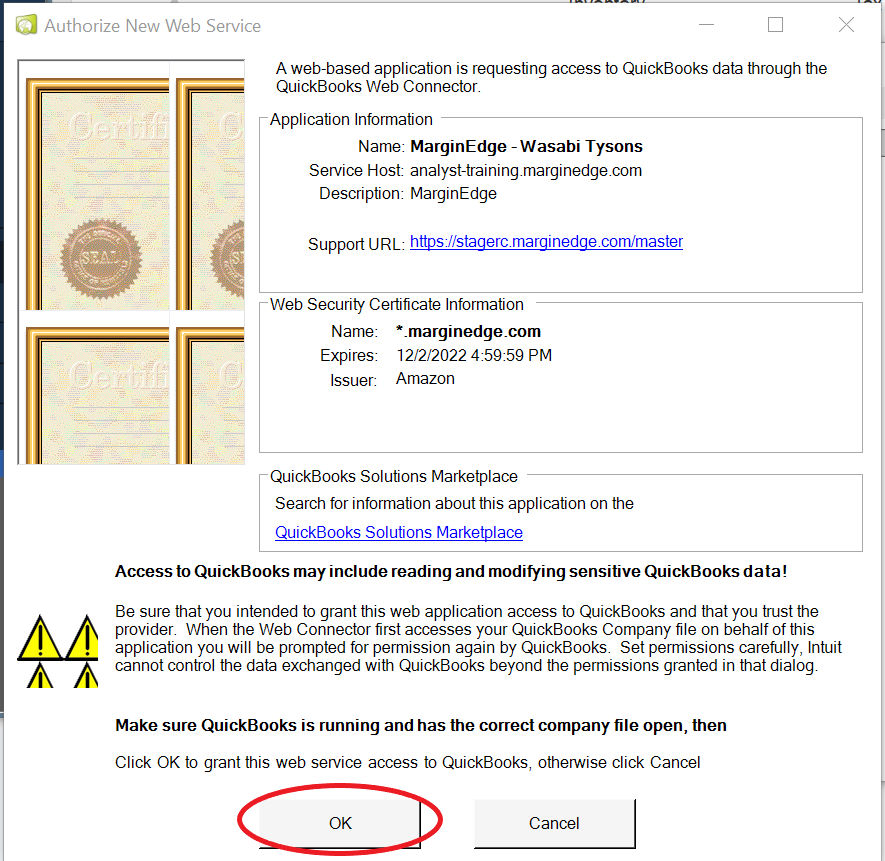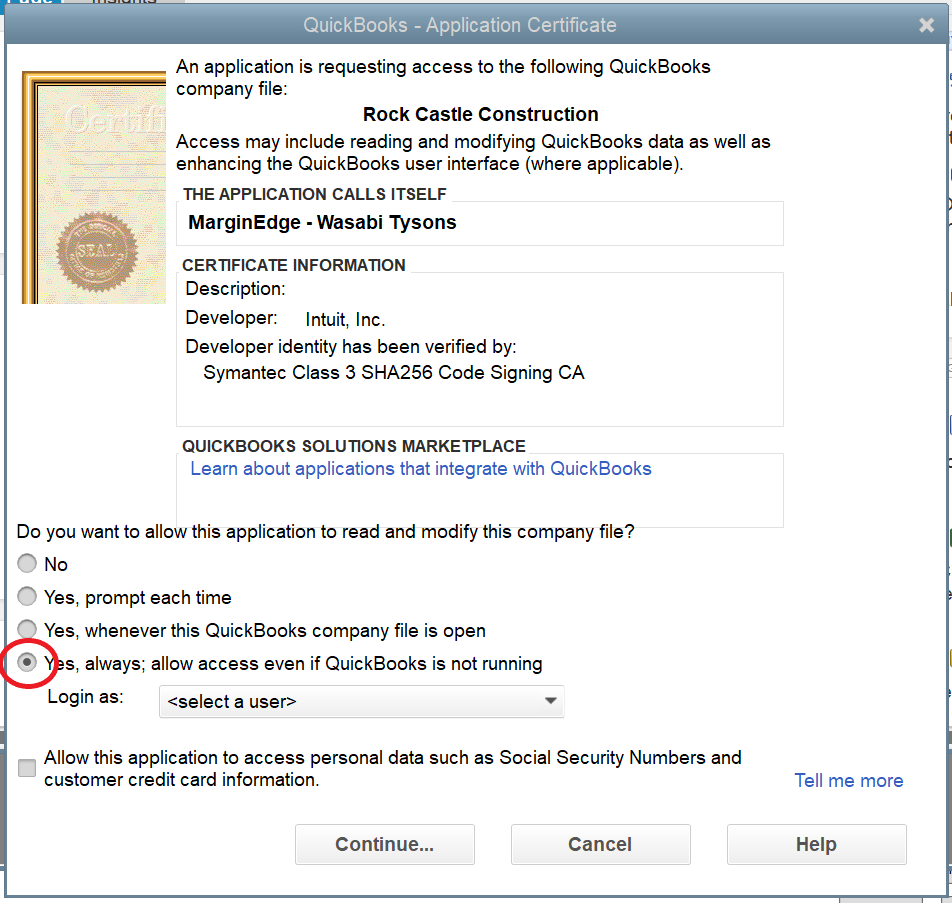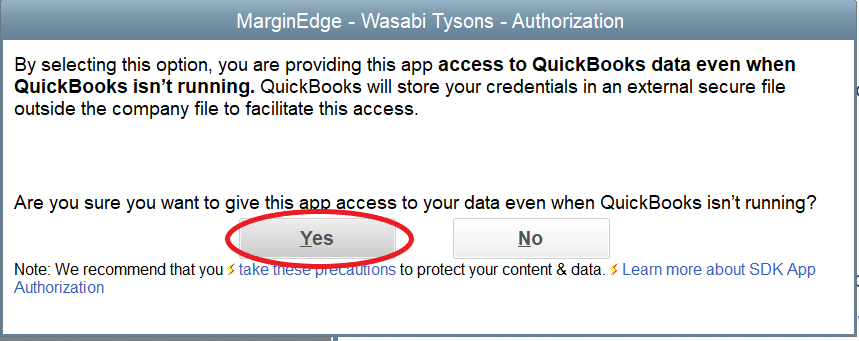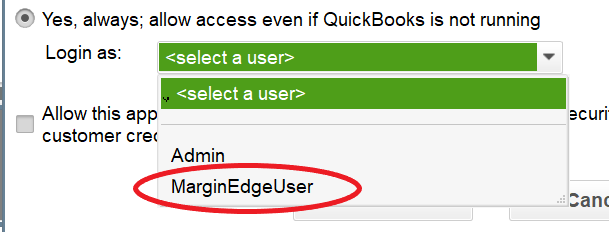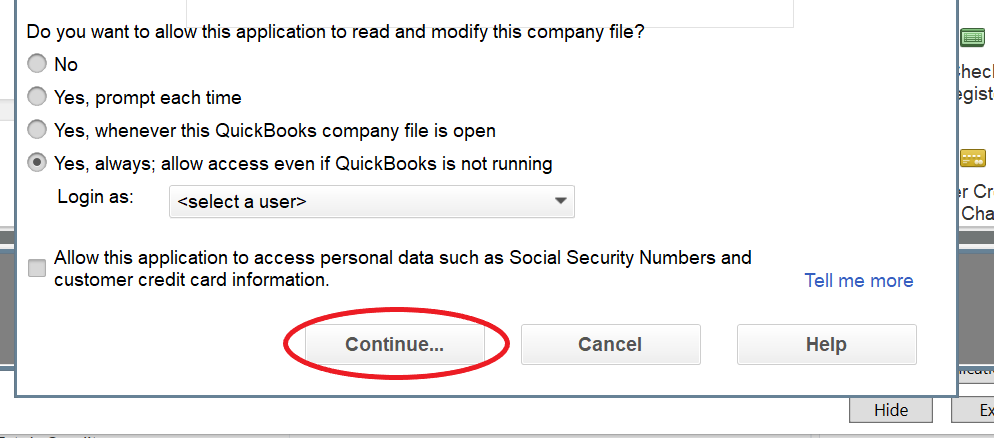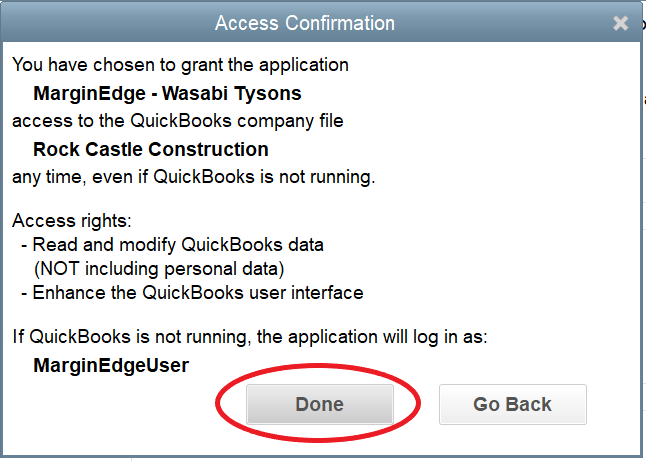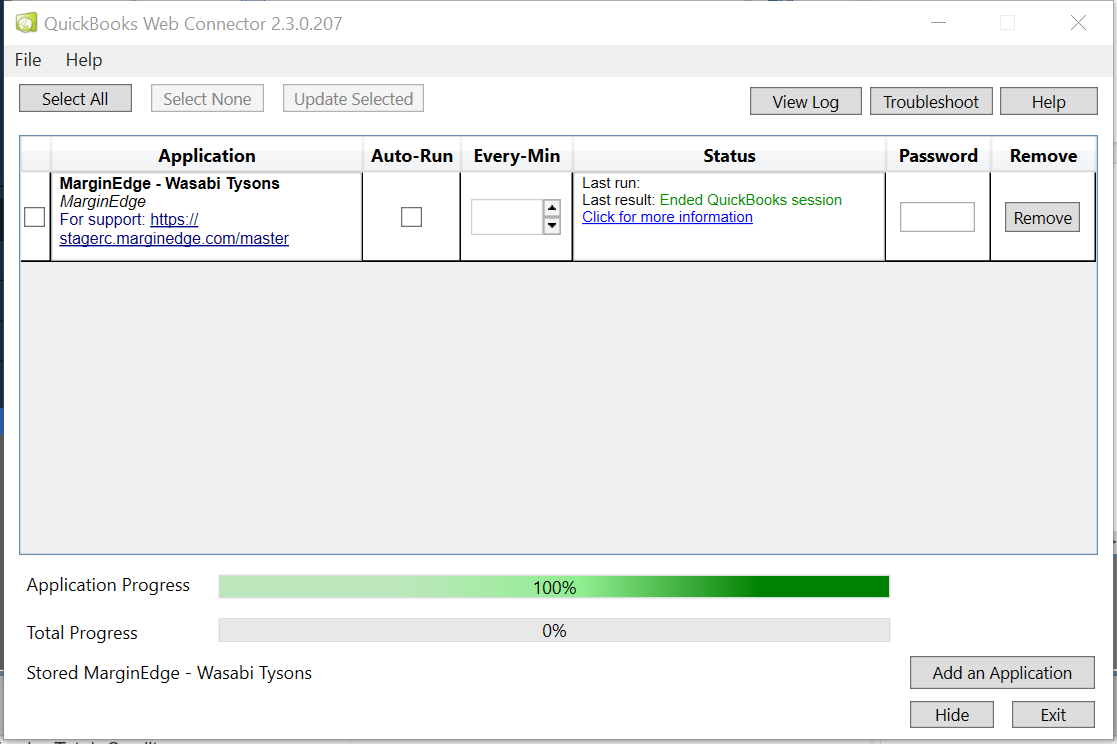If you use QuickBooks Desktop and have been connected previously, but just need to connect again, follow these steps.
Download the QWC File & Copy Password
QuickBooks Web Connector uses a “QWC” file to connect to [me]. To get the QWC file, login to [me] and navigate to Setup > Integrations. In the Accounting section, click on the "Edit Configuration" button by “QuickBooks Desktop (QWC)”.
Scroll down the page and just below "Save" you will see a few options.
First, click to “Download QuickBooks Desktop Web connector”.
Second, click the "Copy Password" button so it's ready to paste laster on into QB.
Note: it seems that using this Copy Password button is the safest way to copy/paste the password. We've found that when someone just highlights the password and uses a basic ctrl+c command to copy it, errors can result.