If you are looking at your Theoretical Usage report and are only seeing $0 in your sold revenue column, then chances are you have not set up your PMIX accurately.
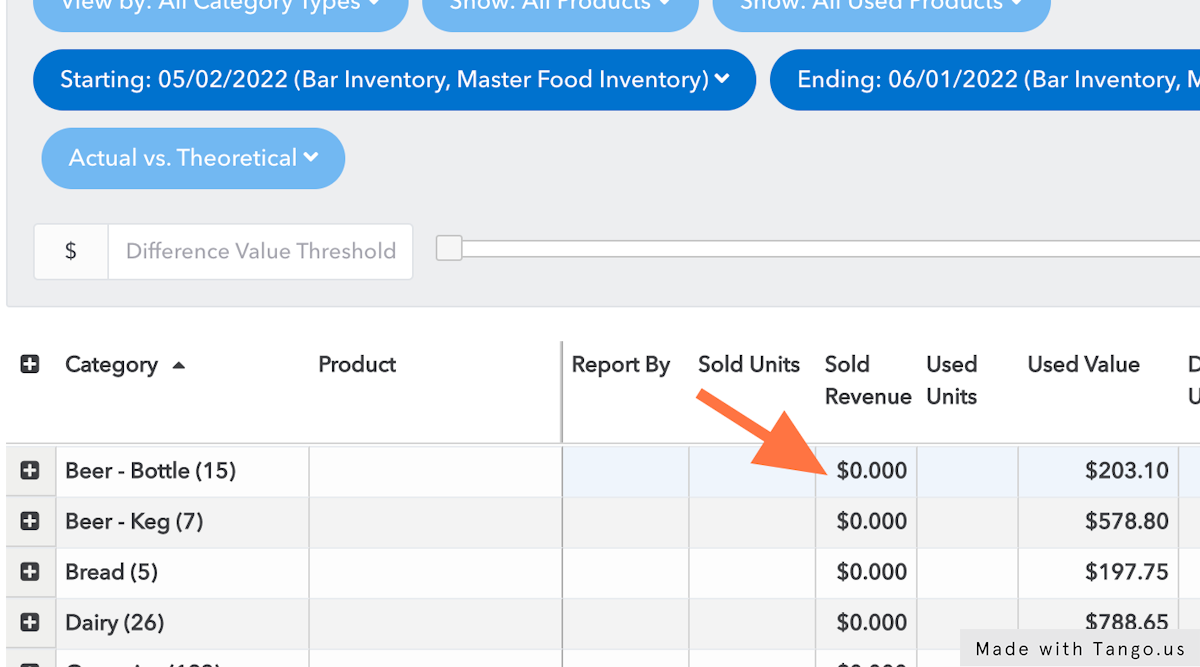
To access your PMIX Mapping and allow for revenue to show, you want to start with at least mapping the categories. With the categories mapped, you can at least see the revenue applied generically across the Product groups. Below are instructions for this first step.
1. Click on Accounting and then find PMIX Mapping
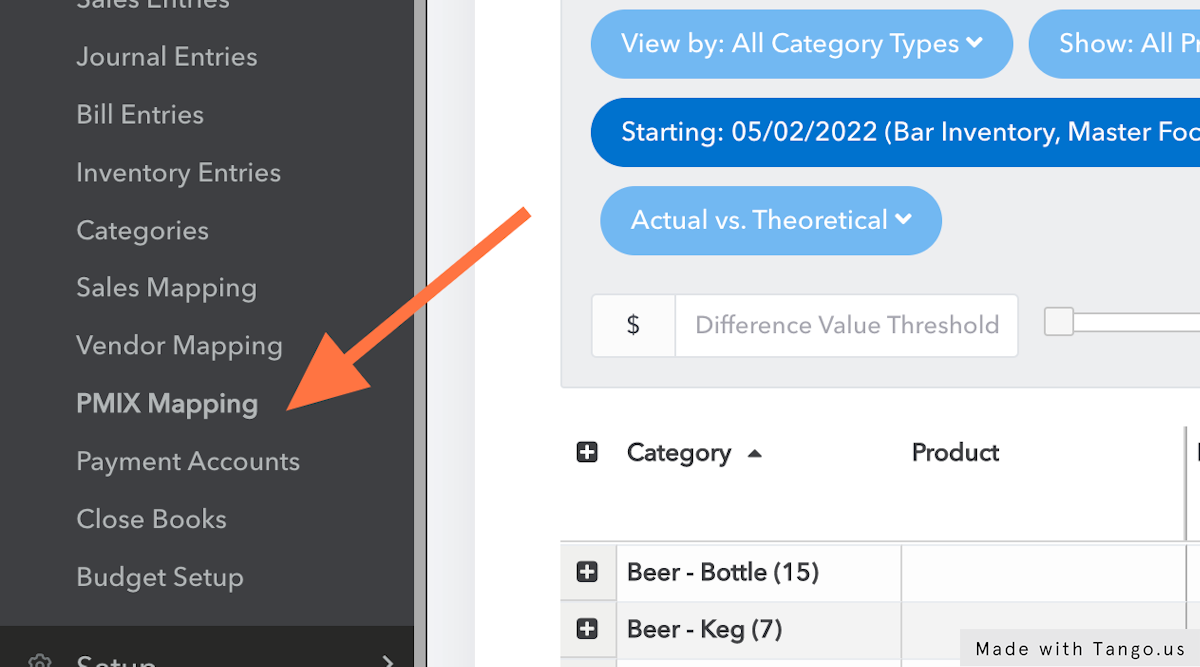
2. Once on the page, click on PMIX Setup
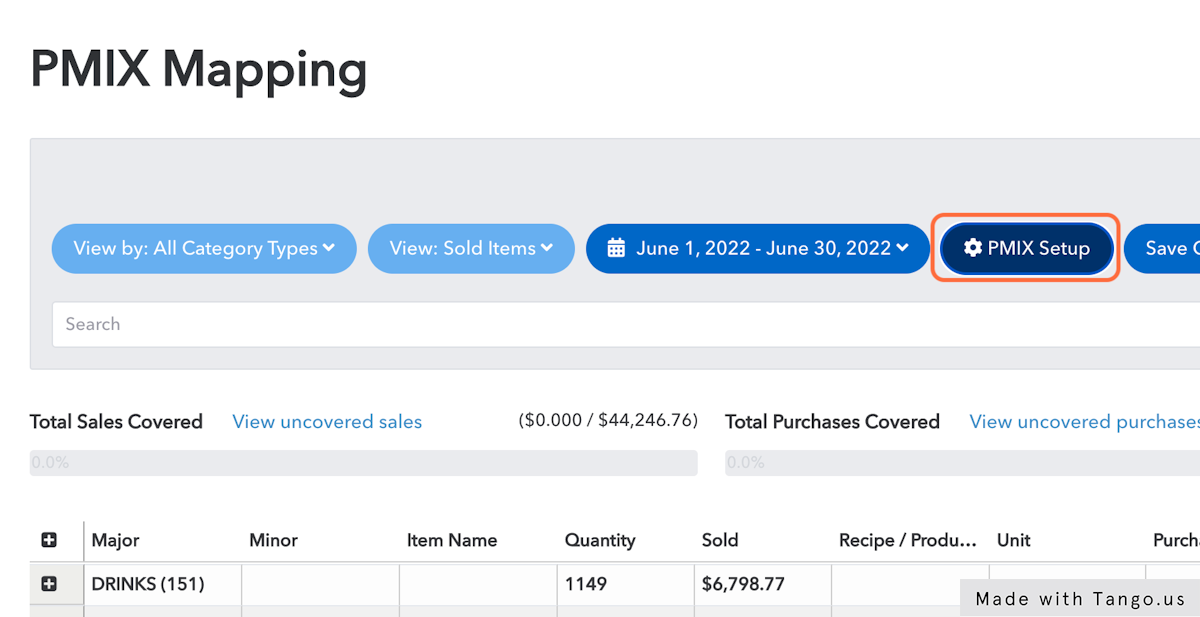
3. For any of your POS Product groups that you use, you can set the [me] Category type so that it will at least start to display broad category sales. You'll want to map as much as possible here.
![For any of your POS categories that you use, you can set the [me] Category type so that it will start to pull broad category sales](https://images.tango.us/public/screenshot_74c420d3-bfce-488b-bbfe-111092762287.png?fm=png&crop=focalpoint&fit=crop&fp-x=0.5989&fp-y=0.5669&fp-z=1.2468&w=1200&mark-w=0.2&mark-pad=0&mark64=aHR0cHM6Ly9pbWFnZXMudGFuZ28udXMvc3RhdGljL21hZGUtd2l0aC10YW5nby13YXRlcm1hcmsucG5n&ar=2718%3A1396)

4. Click on Save Changes
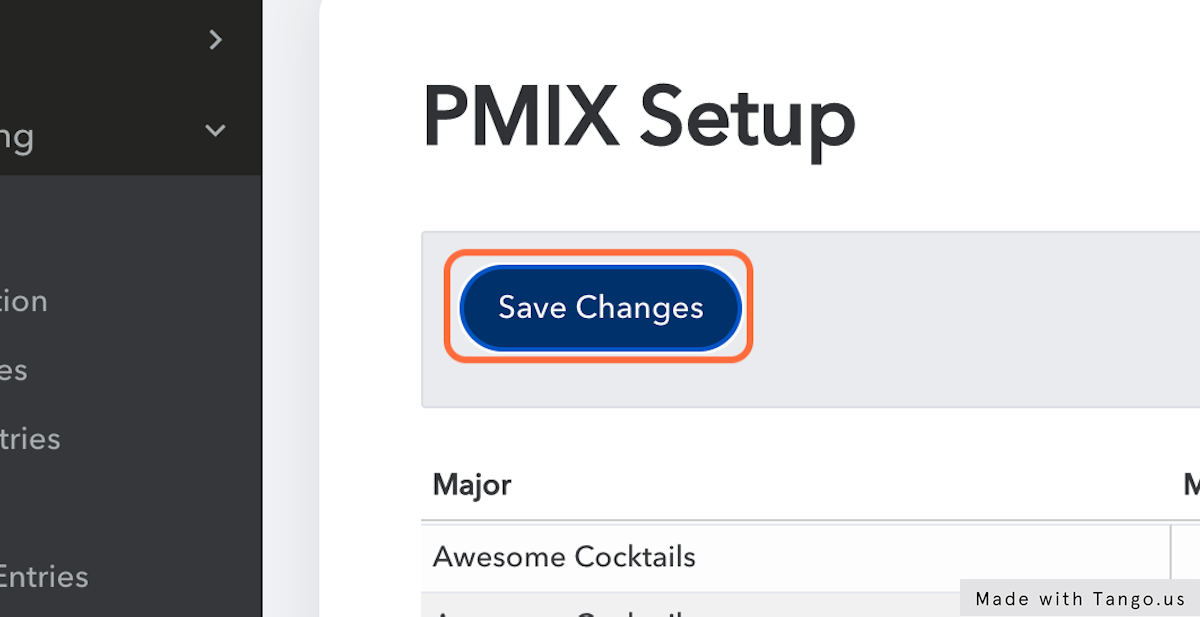
This is just the beginning! First step to starting to see some helpful data. Jump to the next article to fill out more your PMIX mapping to really see more data!
