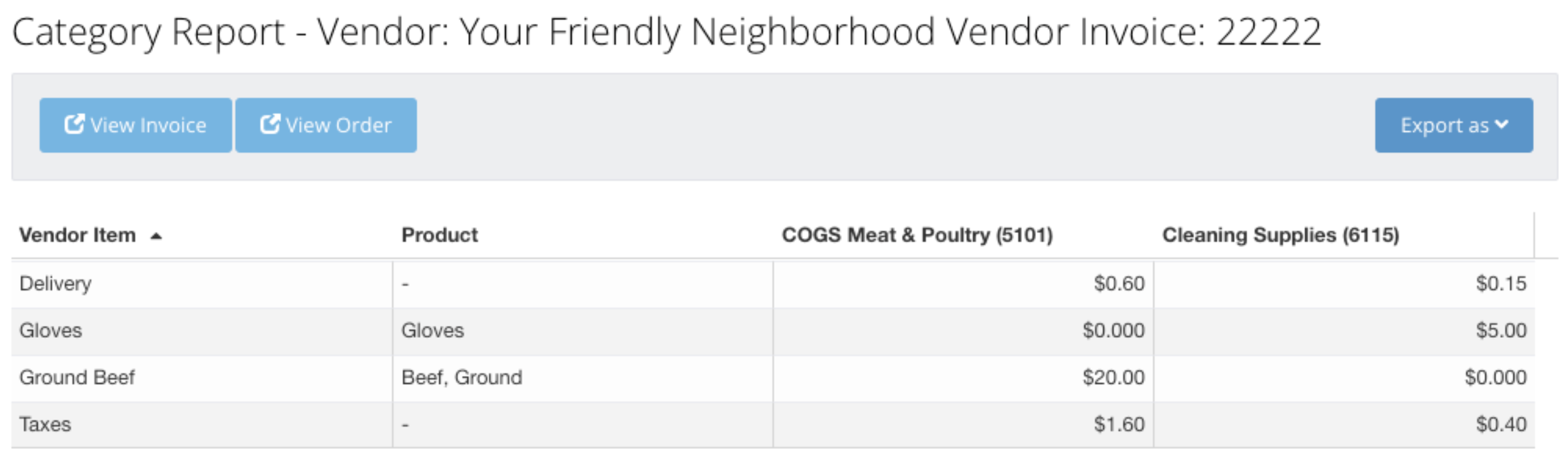The Food Usage Report breaks down your Cost of Goods Sold down to the Product level. Included in this calculation are miscellaneous charges on invoices such as taxes, delivery fees, etc…
By default, vendors in MarginEdge are set to distribute the value of these Misc Charges and Credits proportionally across the Categories present on an invoice.
Consider this invoice with $20 worth of Ground Beef (Meat & Poultry Cost) and $5 worth of Gloves (Cleaning Supplies) with $2 of taxes and a $0.75 delivery fee.
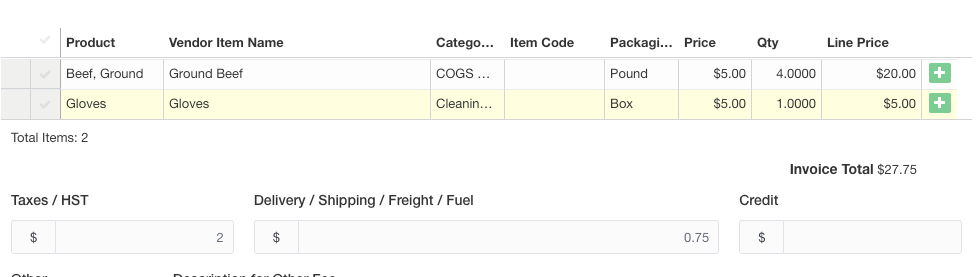
Given the software’s default settings, these taxes and delivery fees will be distributed proportionally across the invoice.
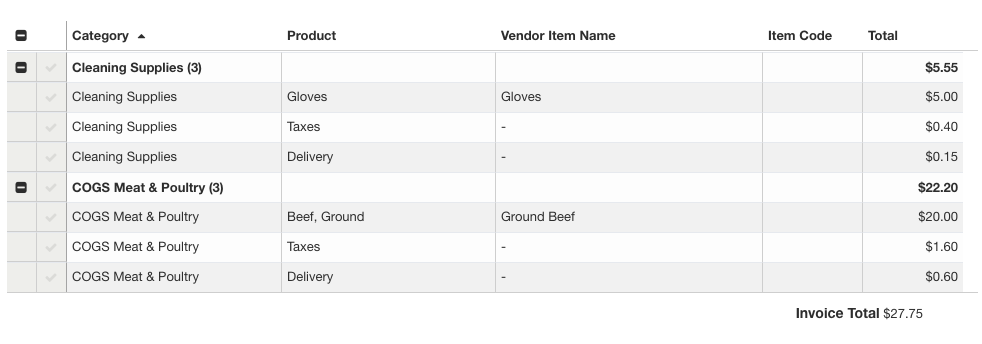
and when you look at the Food Usage Report, you’ll see both the $2 of taxes and the $.75 of delivery fees displayed as Misc. Charges and Credits
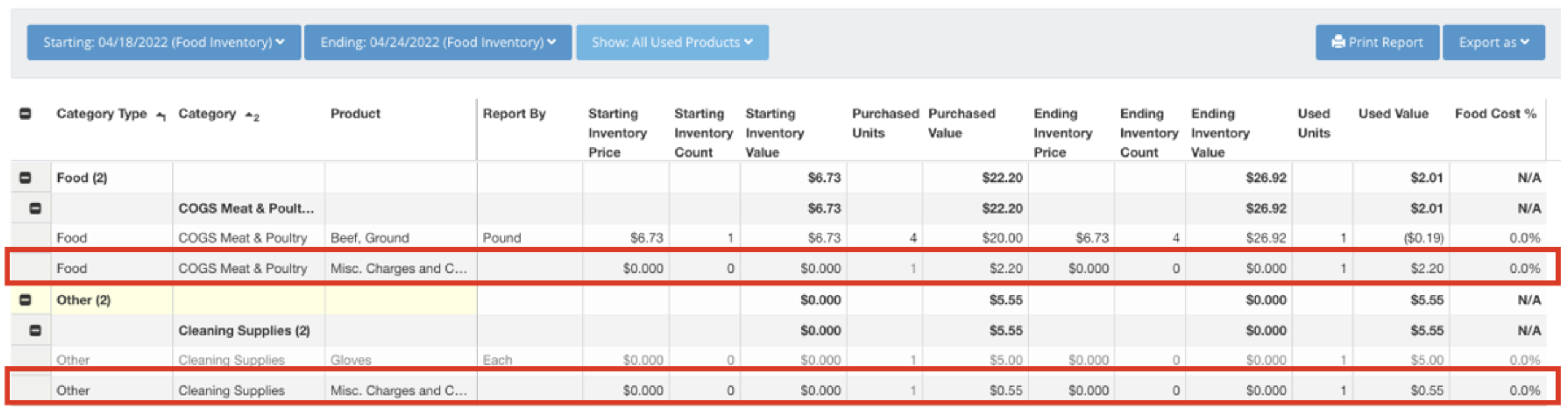
If you want to see how these are being distributed on specific invoices you can see this on the invoice by toggling from the “Line Items” view to the “Category Summary” view.
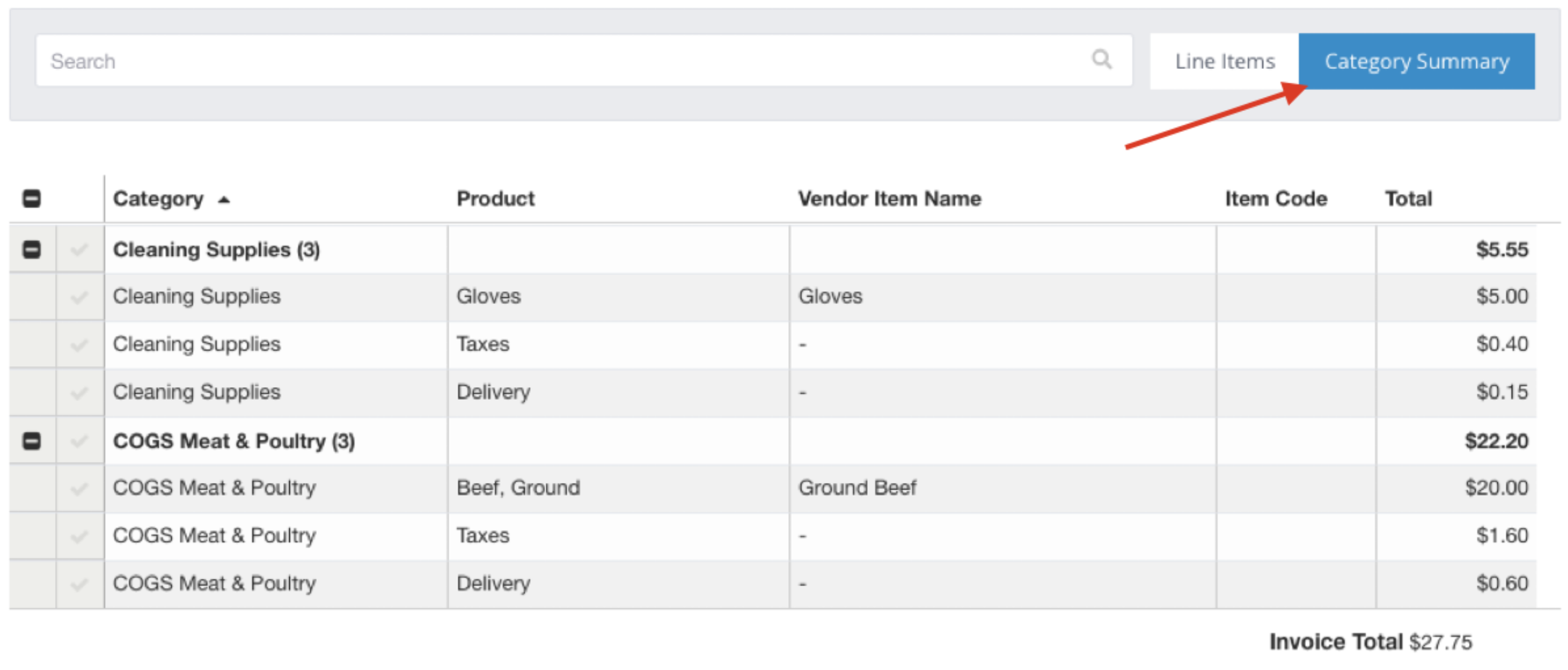
This can also be viewed by going to the Category Report and looking at the invoice