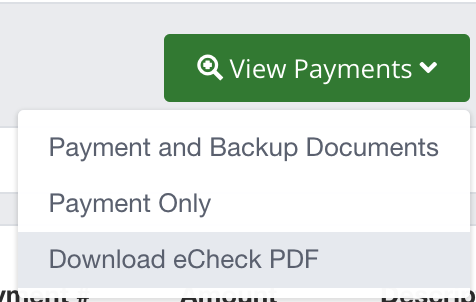Our eCheck feature allows you to download a version of an approved check payment that is suitable for mobile deposit. The standard way to "View Payment" removes all sensitive data before generating a PDF image of what the vendor received. In contrast to this, the eCheck contains all necessary information for the document to be able to be deposited by the vendor via mobile deposit.
NOTE: If you download an eCheck for a check that hasn’t been printed yet, we won’t print it or send it to avoid duplicates. If the check has already been printed, be aware that downloading and sharing an eCheck will create a duplicate. We suggest you alert your vendor to be on the lookout for the one coming in the mail and to shred it when it arrives.
If you want to download a pdf of a scheduled or sent check and send it to a vendor for mobile deposit, you can go to
- Bill Pay > Payments
- Select the payment
- Go to the “View Payments” dropdown and click “Download eCheck”
- Save the PDF document and then you can email or print and mail it