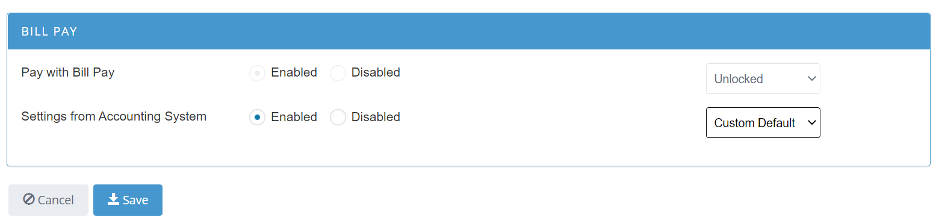If you would like to use the vendor information stored in your accounting system for a given vendor (e.g. remittance addresses, account numbers, payment terms, etc.), we support pulling in that information for the following Accounting Systems:
- Quickbooks
- Intacct
- Xero
- Data Plus
- Sage50/Peachtree
To set this up on a per vendor basis, go to:
(to create generic rules for all vendors, proceed to the next step)
- Bill Pay > Setup and click Manage Bill Pay Vendors
- Click on the Vendor
- Check the box “Pull all information below from the accounting system”
- Click Save
If you update a remittance address in your accounting system, it will update in MarginEdge.
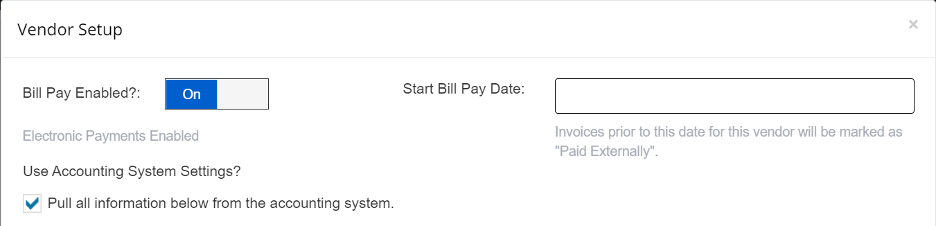
Unchecking this box will not remove any information that you have in MarginEdge, but will allow you to edit a vendor or make any additions as needed.
If you would like the “Pull from accounting” box to be checked for all Vendors by default, go to:
- Vendors and click "Configure Defaults"
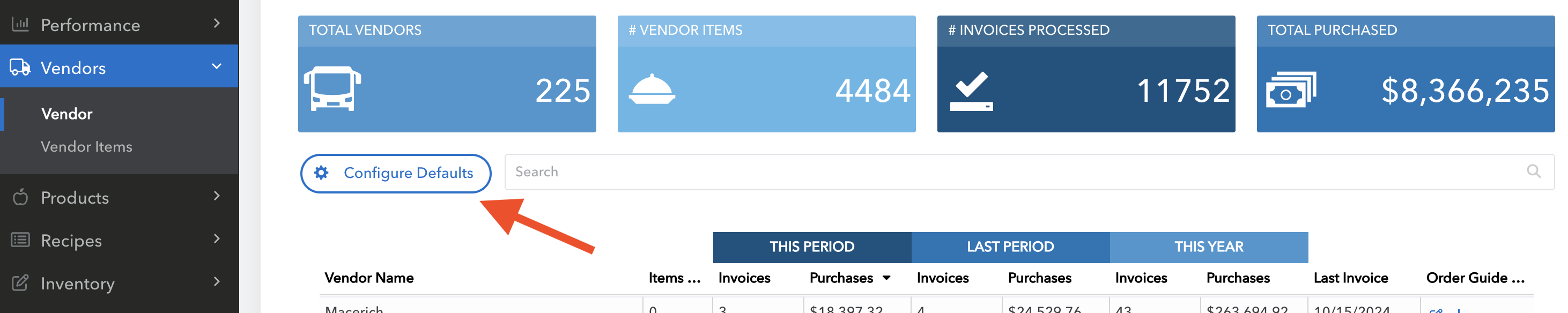
- In the “Default Settings” screen, scroll down to the Bill Pay section
- Select "Enabled"
- Select "Locked" from the dropdown menu
- Click Save
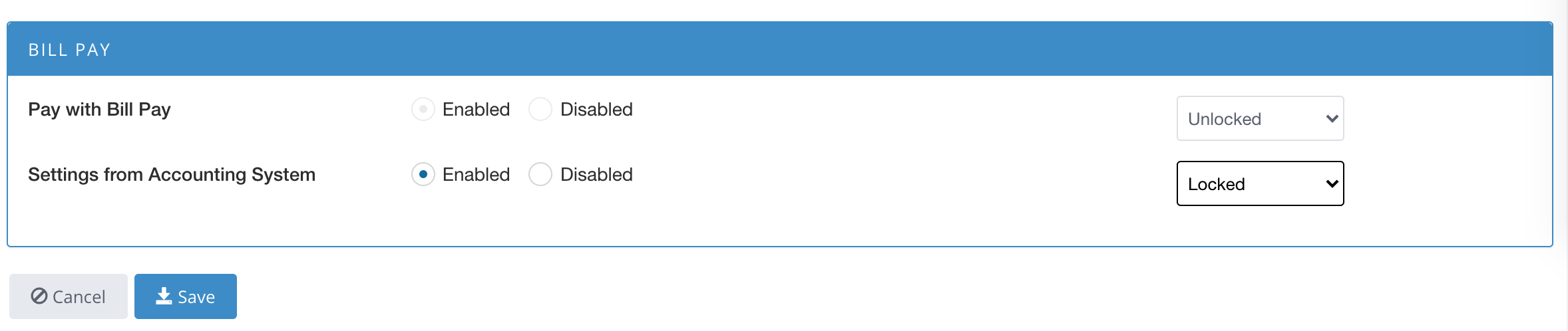
This will make it so every "pull from accounting" box is checked for all Bill Pay Vendors, keeping them updated in MarginEdge with what you have stored in your accounting system.
Note: MarginEdge does not export any remittance addresses or payment terms to your accounting system. We can pull that information, but not push it.
PRO TIP: If you would like the option to independently configure each of your Bill Pay Vendors, you can use the "Custom Default" setting. This will ensure that the default setting for any new Bill Pay Vendors defaults to "pull from accounting", but will allow you to uncheck that box and manually change the information if needed.