Unlike your food and cocktail recipes, wine can be mapped directly to your wine product in MarginEdge
To get started, go to Accounting > PMIX Mapping. Once you’ve done your PMIX Set up, you can get started mapping. Set up your filters on the top of the page to include all the buttons you’ll need.
We’re going to start by mapping wine. For this example, we’re going to map a glass and bottle of Kung Fu Girl Riesling
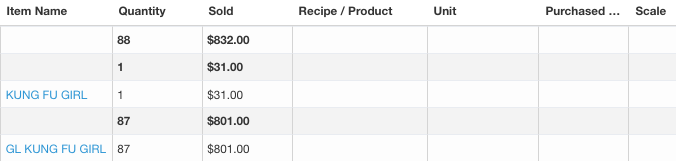
Even though a glass of this wine will use less wine than selling the whole bottle, it is not necessary to create a recipe for anything that affects only one product. Recipes are only required when you need to map more than one product to a button.
We’ll start by triple-clicking the field in the Recipe/Product column next to the bottle of wine and typing the name of the product we want to map.

Once we find what you’re looking for and select it, you’ll see the count by unit of measure for the product in the “Unit” column and how much of that product was purchased in the selected date range in the “Purchased” column.
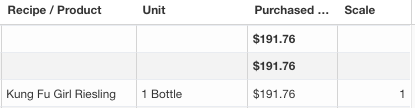
On the righthand side of the screen, you’ll see the scale, this indicated how much of the product is used every time this button is sold in your POS. In this case, the unit of measure is 1 bottle and the “Item” (Button) in the POS is for the sale of a bottle of wine, so this scale is correct. Every time you sell one bottle of Kung Fu Girl Riesling in the POS, one bottle of Kung Fu Girl Riesling will be marked as sold in the theoretical report.
Next, we’ll map the glass. All of the steps are the same except for the scale: Start by triple-clicking the field in the Recipe/Product column next to the bottle of wine and typing the name of the product we want to map. Once the correct product is found click on it to select it and set the scale.
In this case, the button is for a 6 oz glass, not a bottle so we’ll only want to report a percentage of the bottle as being sold. By default, the scale will be set to one, but we’ll want to reference our PMIX Mapping Scales chart and find out what portion of a 750ml we would select for 6 oz (0.236588), we’ll then input that in our scale.

Below is an abbreviated version of the PMIX mapping scale graph for common wine bottle sizes.
| Pour Size (Fluid Ounces) | 180ml | 300ml | 375ml | 720ml | 750ml | 800ml | 1L | 1.14L | 1.8L |
| 1 oz | 0.164297 | 0.098578 | 0.078862 | 0.041074 | 0.039431 | 0.036967 | 0.029574 | 0.02594168983 | 0.036967 |
| 1.25 oz | 0.205372 | 0.123223 | 0.098578 | 0.051343 | 0.049289 | 0.046209 | 0.036967 | 0.03242711228 | 0.046209 |
| 1.5 oz | 0.246446 | 0.147868 | 0.118294 | 0.061612 | 0.059147 | 0.05545 | 0.04436 | 0.03891253474 | 0.05545 |
| 2 oz | 0.328595 | 0.197157 | 0.157725 | 0.082149 | 0.078863 | 0.073934 | 0.059147 | 0.05188337965 | 0.073934 |
| 2.5 oz | 0.410744 | 0.246446 | 0.197156 | 0.102686 | 0.098578 | 0.092417 | 0.073934 | 0.06485422457 | 0.092417 |
| 3 oz | 0.492892 | 0.295735 | 0.236587 | 0.123223 | 0.118294 | 0.110901 | 0.088721 | 0.07782506948 | 0.110901 |
| 4 oz | 0.65719 | 0.394314 | 0.31545 | 0.164297 | 0.157726 | 0.147868 | 0.118294 | 0.1037667593 | 0.147868 |
| 5 oz | 0.821487 | 0.492892 | 0.394312 | 0.205372 | 0.197157 | 0.184835 | 0.147868 | 0.1297084491 | 0.184835 |
| 6 oz | 0.985785 | 0.591471 | 0.473175 | 0.246446 | 0.236588 | 0.221802 | 0.177441 | 0.155650139 | 0.221802 |
| 7 oz | 1.150082 | 0.690049 | 0.552037 | 0.28752 | 0.27602 | 0.258769 | 0.207015 | 0.1815918288 | 0.258769 |
| 8 oz | 1.31438 | 0.788628 | 0.6309 | 0.328595 | 0.315451 | 0.295735 | 0.236588 | 0.2075335186 | 0.295735 |
| 9 oz | 1.478677 | 0.887206 | 0.709762 | 0.369669 | 0.354883 | 0.332702 | 0.266162 | 0.2334752084 | 0.332702 |
