MarginEdge uses the payment terms set for your vendor to determine the due date of all invoices from that vendor. If you have not set payment terms (either by configuring due dates for vendors in MarginEdge, or by importing from your accounting system with payment terms), our system will use the date of the invoice as the due date.
Please note, MarginEdge does not export due date information as part of our integration with any accounting system. We have the ability to pull payment terms/due date information from QuickBooks, Intacct, and Xero. The payment terms information in MarginEdge is used exclusively for the purposes of using our Bill Pay feature in MarginEdge. Your payment terms on exported invoices will be determined by your vendor and account settings in your accounting system.
To configure due dates/payment terms in MarginEdge:
- Go to Bill Pay > Setup
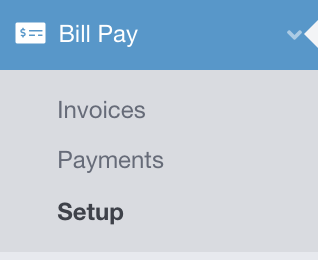
- Select the “Vendor Setup” button:
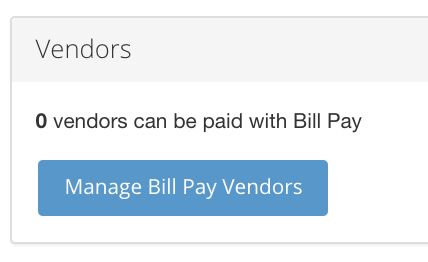
- Click on your vendors; you’ll see a configuration screen and you can set your vendors’ remittance address and payment terms.
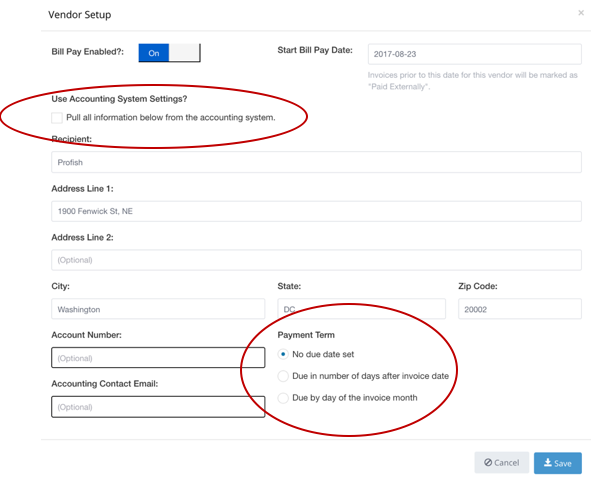
- With certain accounting systems, you have the option of importing payment terms directly through MarginEdge. In this case, you will see a checkbox in the upper left-hand corner of the screen marked “Use Accounting System Settings.” Click this button to import address and payment terms from your accounting system.
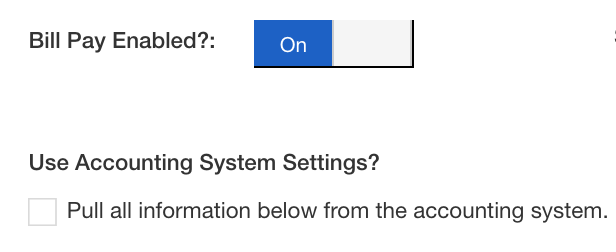
To modify this information, uncheck the box and any imported information will remain (you cannot edit with the box unchecked). Please note that if you do not have payment terms set in your accounting system, MarginEdge will default to “No due date set” and the invoice date will be the due date.
Here are common payment terms and how to set them:
Invoice Terms Set up in MarginEdge
Net 7 Due in number of days after invoice date [ 7 ] days
Net 10 Due in number of days after invoice date [ 10 ] day
Net 30 Due in number of days after invoice date [ 30 ] days
2 weeks Due in number of days after invoice date [ 14 ] days
4 weeks Due in number of days after invoice date [ 28 ] days
DC15 Due by day of the invoice month [ 15 ] day of [next month from the invoice date]*
DC Terms Due by day of the invoice month [ 15 ] day of [next month from the invoice date]*
15MFI Due by day of the invoice month [ 15 ] day of [next month from the invoice date]*
EOM Due by day of the invoice month [ 31 ] day of [month of the invoice date] †
EOMFI Due by day of the invoice month [ 31 ] day of [next month from the invoice date] †
* Some accounting systems do not allow payment terms to be set to a day of the next month, so for DC Terms we frequently see terms set to the 15th day of the invoice month (or next month from the invoice date if within 15 days of the invoice date). If pulling from your accounting system, this setting will work in MarginEdge as well.
†Always set end-of-month terms to 31; our system automatically adjusts to the last day of the month for months with fewer than 31 days.
Examples
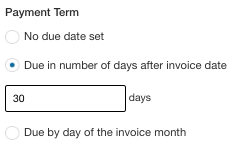
NET 30
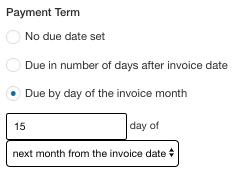
DC Terms/DC-15/15MFI
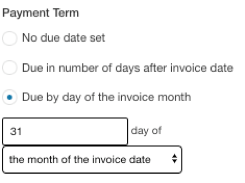
End of Month
Selecting Invoices
You can select which vendors to pay through MarginEdge. In Vendor Setup, turn off “Bill Pay Enabled,” and invoices from this vendor will not appear in your Bill Pay screen.

Do I have to set this one vendor at a time?
You can change your preferences for pulling from accounting vs entering your own due dates for all your Vendors at once.
To do so, go to Vendors > Vendors
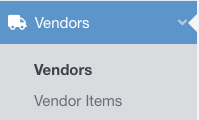
The press "Configure Defaults"
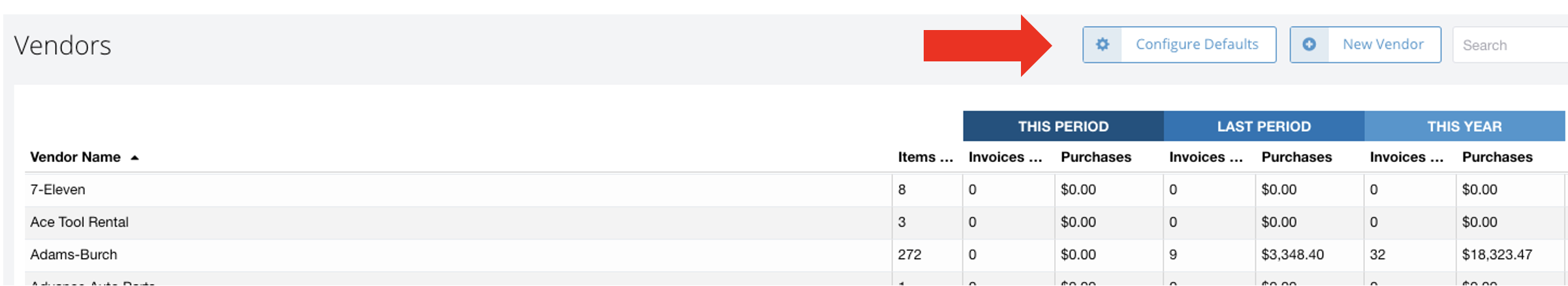
On the bottom of this meny you will see the bill pay section
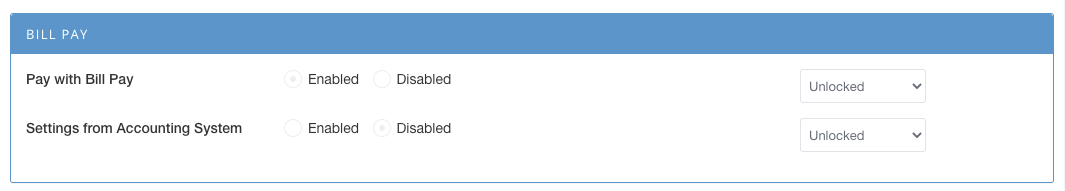
By default, your "Pay with Bill Pay" and "Settings from Accounting System" will be "unlocked" Meaning that there are no preferences set.
You can change this mode to Custom Default, which will default the mode (enabled or disabled) for new vendors created but not change and current settings, or Locked which will "lock" all vendors to be either enabled or disabled (both existing and new).

