There may be times when you want to split up one invoice into multiple payments. Some people call this "short paying". This can be achieved in MarginEdge Bill Pay through Partial Payments. This [me] feature is available for everyone and allows you to define and pay a portion of an invoice through your [me] Bill Pay.
Note: This feature may not allow for accurate payment exports with all accounting systems. At this time, it is supported for Quickbooks, Intacct, Netsuite and Xero.
This article also covers what to do if you have an invoice that already has a partial payment made, but it needs to be entered into MarginEdge -- this cannot simply be uploaded through the regular invoice channels.
What's in this Article:
- Partial Payments Video Overview
- Step by Step Instructions for making a Partial Payment
- Invoices that already have a Deposit or Partial Payment made
Video Overview:
Steps for Creating a Partial Payment
1. Click on Bill Pay > Invoices
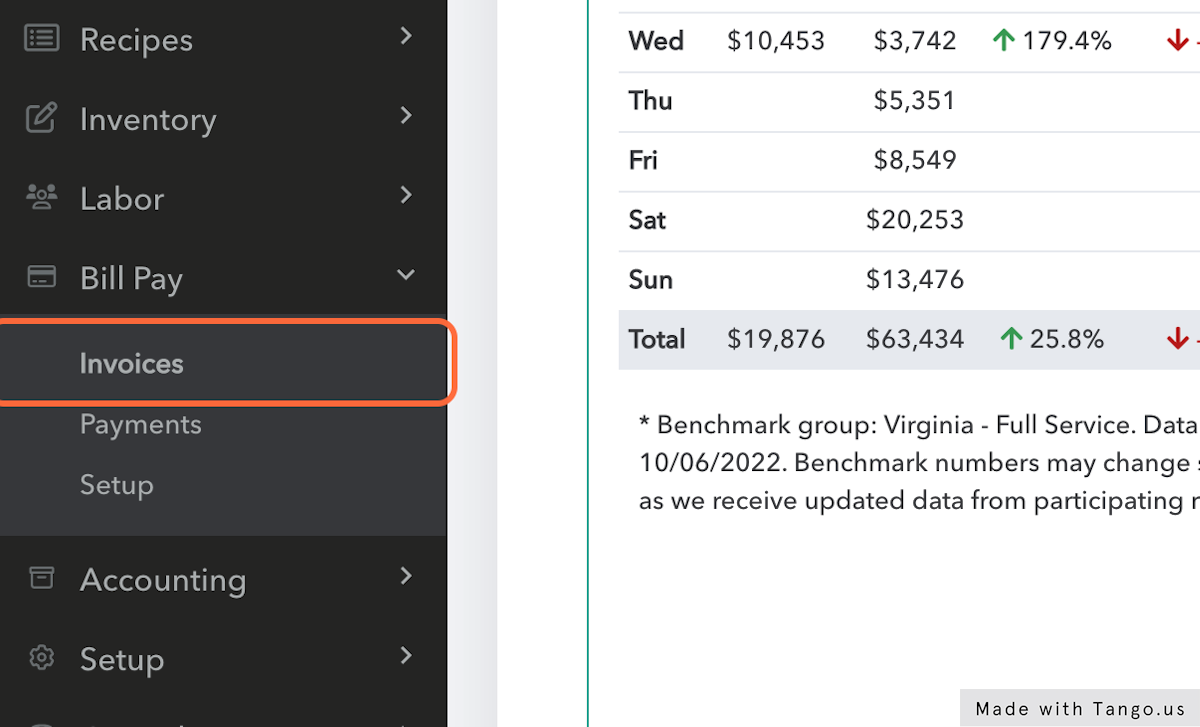
2. Select the invoice you want to pay using the checkbox on the left.
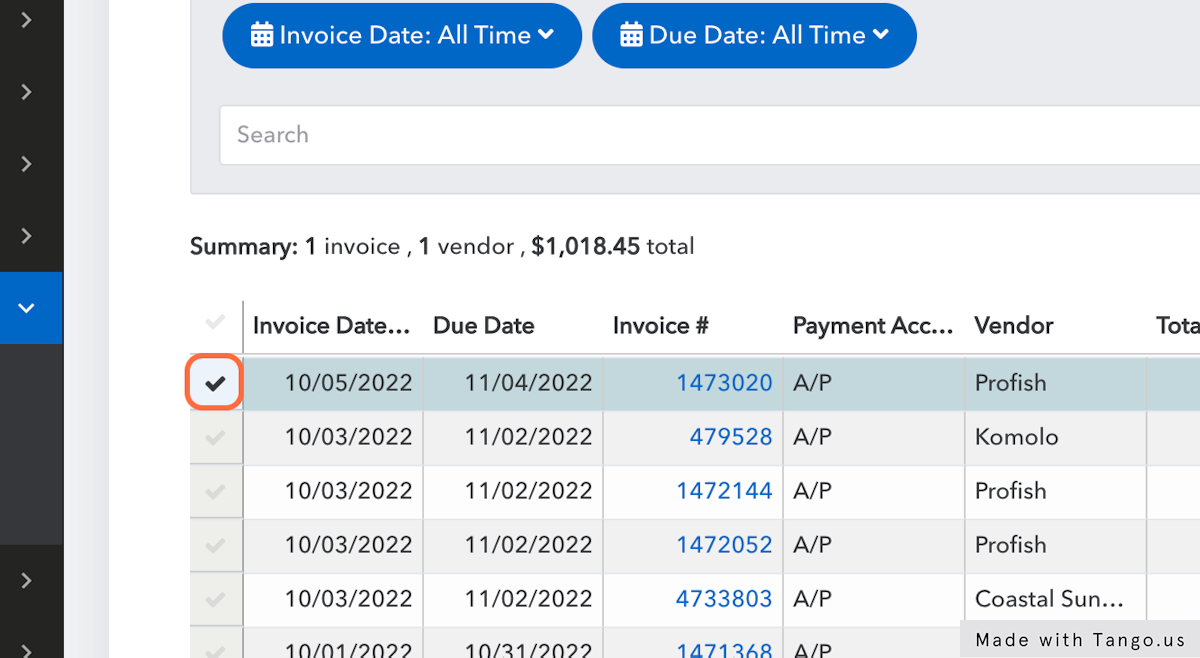
3. Click on the icon to edit the amount you want to pay.
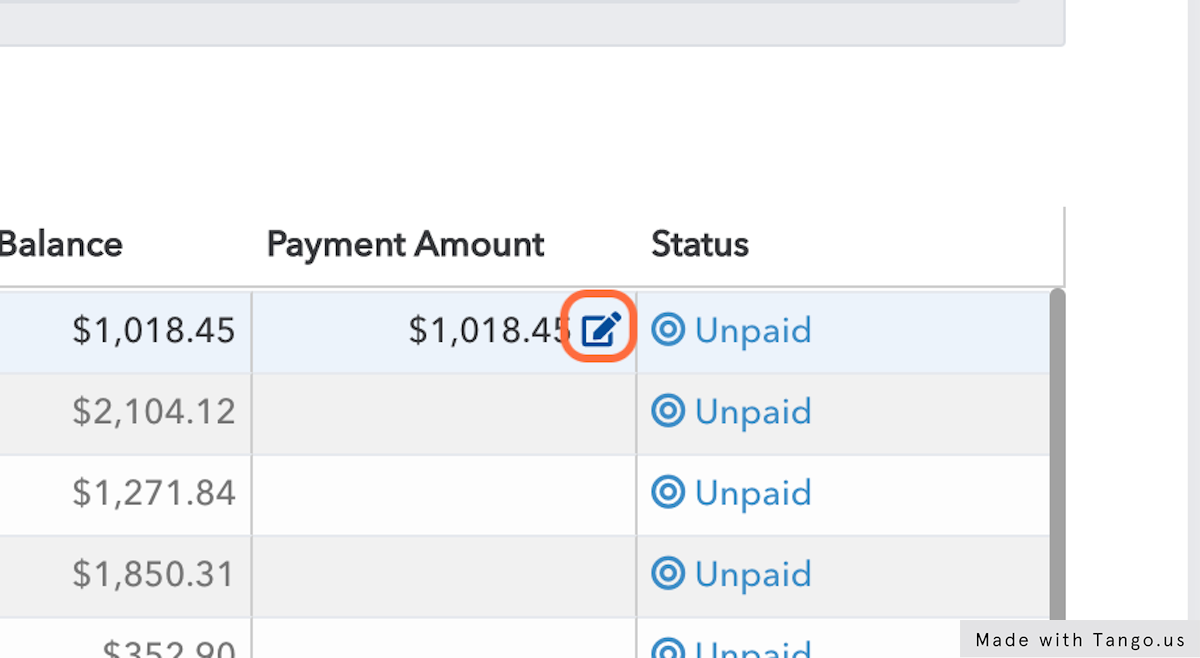
4. Chose to "partial pay" and enter the desired amount to pay.
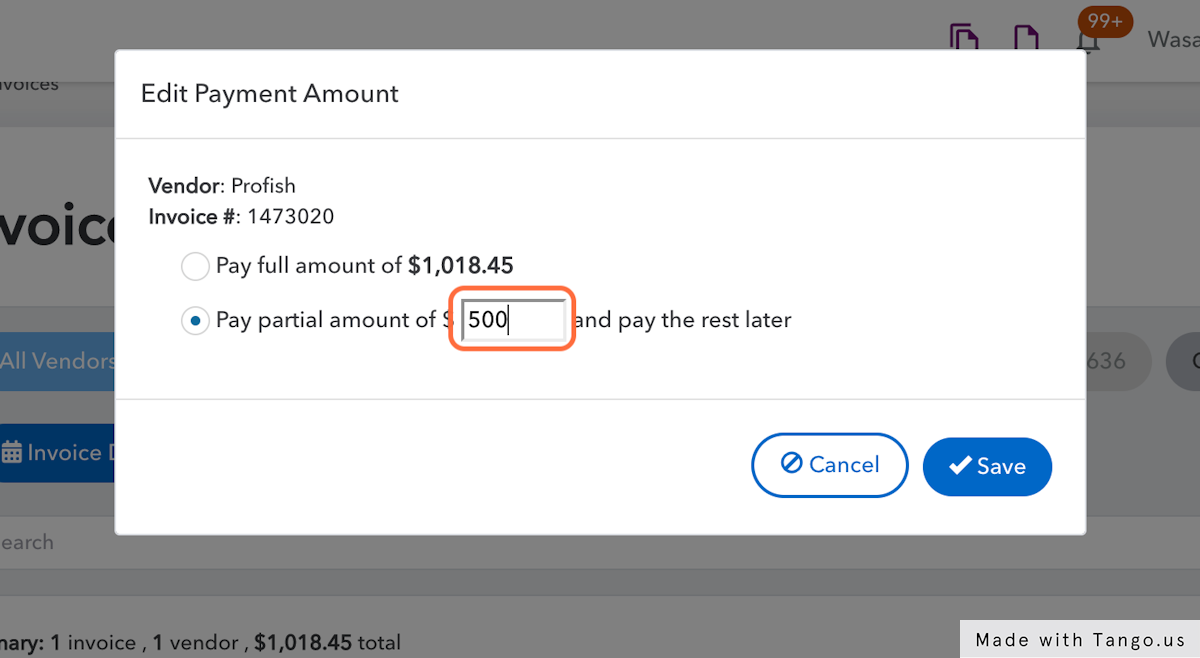
5. Click to SAVE
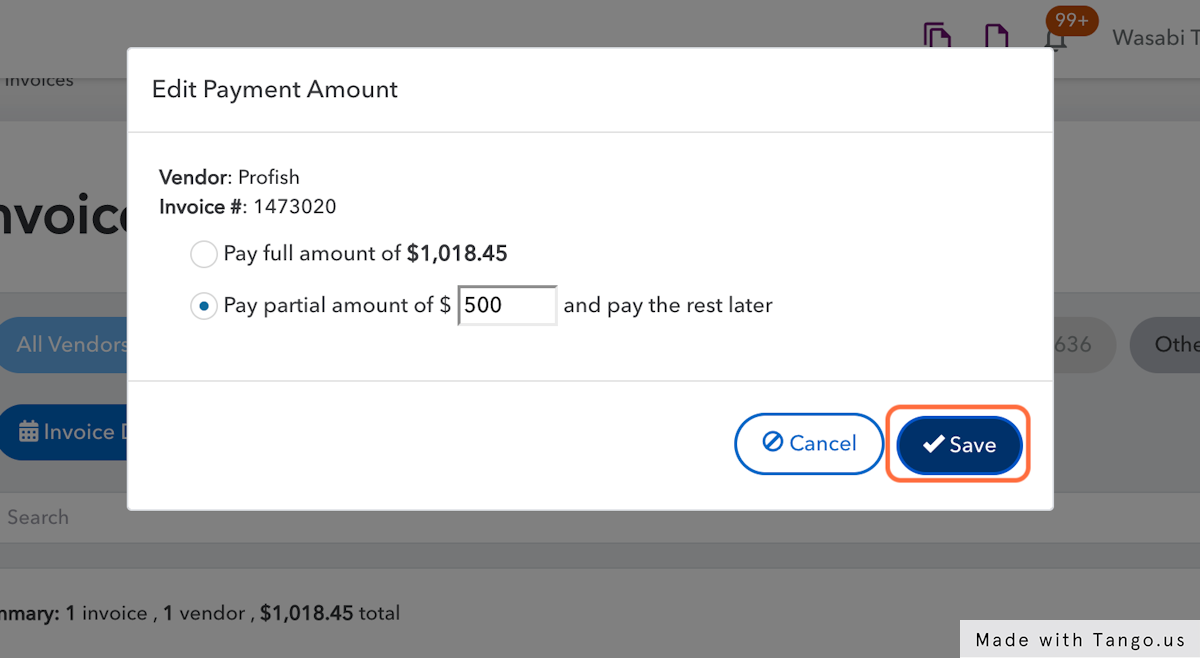
You will now see a new status: Partially Paid. You will see the balance that is remaining on the invoice under the "Balance" column.
Continue the normal process to confirm any additional payments you want to make. You can repeat this multiple times for any invoice if you want to split it into more than two payments.
Invoices with Partial Payments or Deposits
If you have an invoice that needs to be entered into MarginEdge but a payment has already been made on it, it cannot simply be uploaded through the regular invoice channels. If you upload an invoice like the one below, our team will ignore the payment and process the invoice for the full total ($5875 in the example below).
But we understand that you may want that credit to be reflected in the total when it comes time to record or pay your bill. So here are your options:
1) Create TWO manual category-level invoices
Do not upload the invoice but instead, create one for the amount of what has already been paid and close it to the appropriate payment account. Then create a second one for the remaining balance so it's open and available for Bill Pay.
More info: Manual Category-Level Invoices
2) Email the invoice to help@marginedge.com.
We can discuss a potential solution for you depending on the outcome you desire.
